Scanner technology has improved a lot in the ten years since I bought my old Epson Perfection 3200 Photo machine. It was quite good in its day as far as flat bed scanners with transparency hoods were concerned.
I often wonder, though, whether it's working to spec given the inevitable bumping and shoogling it's had as it was moved from house to house and room to room. When I scan 6x6 negs I'm always amazed at how sharp the results are - much, much sharper than 35mm. Obviously, the bigger negative plays a large part in that but there are occasions when I look at 35mm scans and worry if the negs were actually sharp to begin with.
No doubt the 120 negs are sharper because, although all my scans are losing resolution, they just suffer less. But how much resolution can you stand to lose from a 35mm neg scan anyway before you start questioning your lenses?
 |
| The big Durst right at the back almost out of sight is out of commission but the Leitz V35 and 1C are now workable propositions. |
I was in the dark room yesterday trying to tidy it up to make it look less like the Black Hole of Calcutta and more like a usable room as far as prospective house buyers are concerned. When I'd finished, it didn't look too bad at all. It's in a state now where some printing can actually take place again so I might manage a few sessions after all over the next few weeks.
 |
| The full size pic of the bins from an earlier post. |
Since my Leica negatives, almost all taken with the 50mm rigid Summicron, have only ever been scanned I couldn't resist popping one in the V35 carrier to see how it looked. I was struck by how much sharper it appeared on the baseboard than on my computer screen. Scanning is known to lose a bit of sharpness but some carefully applied unsharp masking should manage to recover most of the lost detail - or, rather, restore the impression of sharpness.
In an effort to show you what I mean, I pressed the camera on my iPhone 4 against the eyepiece of the Scoponet focus magnifier on the baseboard and took a couple of snaps. That's all they were, quick iPhone pics holding the phone in one hand and the the Scoponet steady with the other. Resized in Lightroom and posted here. The GW letters belong to "DOG WASTE" on the graphic just below the word "LITTER" on the left hand bin.
 |
| IPhone pic |
 |
| Crop from neg scan |
That's quite a difference, isn't it? I'm not pretending this is the most scientific comparison ever (could it even be the least scientific ever?) but I think it does show how much more detail there is on the negative than in the scan of the neg. Hardly a revelation, you might say, but I didn't think there would be this much difference between the two.
And as for the sharpness of the Summicron? I don't think I need have any doubts on that score. Below is another iPhone pic of the rivet or screw holding the letters spelling "LITTER" onto the bin. Bear in mind that this is an iPhone pic of the negative reflected in the Scoponet's mirror. The film was Tmax 400 developed in Firstcall Superfine - imagine what Tmax 100 or Delta 100 might have achieved in a suitable developer.
Not too shabby at all, really.

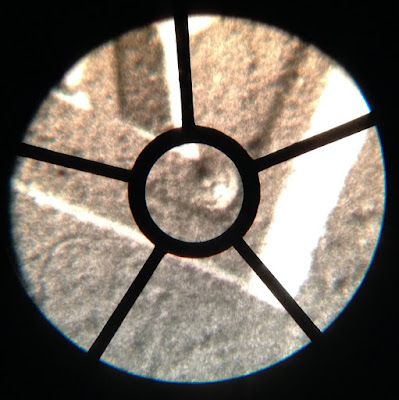






I made the same experience. I have a Reflecta Proscan 7200 35mm negativ scanner, but the enlarged pictures look so much better. And I did not start to talk about the worse dynamic range of the scans. What I miss the most on all scanners is that I can not focus properly by hand because on all scanners out there you are not able to know what is in focus. Keep up your grat work!
ReplyDeleteThanks, Alex. Yes, no focus adjustment is very annoying. I've tried placing the film directly on top of the scanner glass, in the holder and sandwiched between two glass inserts from a negative carrier. I can't say I've noticed any great difference, to be honest.
ReplyDeleteScanners generally use pinholes, or very small-aperture single-element optical lenses (basically a pinhole with a meniscus lens). Their depth of field is infinite (for pinhole) or very large. I did play a lot with focus distance with my Epson 750 when I got it years ago, but in a blind test I really couldn't find a consistent difference between any height setting. Flatbeds are great for medium format, and marginal for 35mm. That's just how it is.
ReplyDeleteThat certainly seems to explain what I've been finding, Jan.
ReplyDeleteBest enlarger lenses (I mean over 200 lines/mm) output a definition equivalent to something around 6000 dpi of a scanned image. Find a scanner that gets truely close to this value and you'll have your crisp grain. Epson V750 has a reported real resolution of about 2300 dpi, so it's almost halfway there :D Think of (but think, I mean in theory) using old, pre-war Elmar to enlarge photos, with something around 100 lines/mm you're still having better definition than with Epson V750. Or at worst comparable.
ReplyDeleteI seriously doubt if your medium format scans all have crisp grain, and this crispness is what defines the perception of sharpness of an image captured on a 35mm film.
You can always put a scanner underneath an enlarger and scan an aerial image, you don't even need transparency-enabled device to do that. Or just bump up the sharpness digitally. At least it won't look mushy up close.
Cheers!
Uh, this is the first time I've heard of an enlarger/flatbed combo. Have you tried that, or are you pulling our leg, Lukasz?
ReplyDeleteHi Bruce, I just discovered your blog / website, great stuff here. Bookmarked for further reading later!
ReplyDeleteI had noticed exactly the same loss in sharpness when scanning negs with my Epson V700 a while ago - and found a solution; have you even tried using an adjustable scanning mount? I wrote an article on my personal discoveries last year, here:
http://www.jpstevenson.co.uk/photography/scanning-film-workflow-and-tips/
Let me know if this proves useful! I found it made a marked difference.
Glad to read this post today as I was on the point of asking how you scan to achieve the screen results evident in the Rollei post.As I may have said all the Black and White on my Blog is scanned on a cheapo flatbed from darkroom prints I have made for Leica Circles. I was looking to upgrade the quality but you have certainly given me a lot to think about.Much of the problem seems to be that the only view I have is on a rather old 15inch flat screen with adjustments as it came in the Box!
ReplyDeleteI've a decent dedicated 35mm scanner but have been meaning to ask how you scan your 120 negatives. I have the even more ancient Epson 1660 and suffer from chronic "Newton's Rings" even when I use anti-reflection glass. What's the trick?
ReplyDeleteHi Paul,
ReplyDeleteWish I could pass on some secrets but I just pop the 120 negs in the holder that came with the scanner and scan them on the default settings. Love your website, btw!
Michael,
ReplyDeleteYou'll only get Newton's Rings if the film is in contact with glass. Does your scanner's holder not keep the negs off the glass? There are third party neg holders available for scanners that might be worth trying.
I've found that the glass that comes with the betterscanning.com mount kit compensates for newtwon's rings very well.
ReplyDeleteOne side is very slightly textured, almost like ground glass, which prevent's the film emulsion creating the kind of contact that causes this problem.
Generally for quick tests and snaps I'll use the Epson stock holders
For keepers to print I'll use the betterscanning.com mount
For archival or large scale prints, wet-mount with the betterscanning.com mount
More recently I'm trying the digital camera / copy stand method after reading this:
http://sculptingwithlight.blogspot.com/2013/02/the-other-day-i-bought-leica-beoon.html
I'm finding the results to be very good, and much faster than scanning, though scanning still gives better results overall - so far at least.
Ľubomír, gosh... There are some DIY aerial image scanning solutions, not really popular, but not crappy either. Google "diy scanner back" for example. It's not as straightforward, as one might want, but certainly in tinkerer's range. Here http://makezine.com/projects/deluxe-scanner-camera/ is a good place to start.
ReplyDeleteI've had similar experience with the older Epson 4490. It definitely doesn't reach the spec sheet 4800dpi, probably more like half that.
ReplyDeleteDid find that scanning at 4800 dpi then reducing by half gave better results than just scanning at 2400. Also for b&w scan in 16 bit grey using green channel only, and scan without any adjustment or inversion.
Which is really a bit of a palaver and not much handier than just enlarging!
Paul G.
ReplyDeleteThankfully, I only have to scan stuff for the blog so I'm not too bothered about wringing every last detail out of it. It would do my head in, though, if I wanted to make big inkjet prints!
Bruce, I think the fundamental problem with a flatbed scanner for 35mm is similar to using a cold cathode enlarger for printing 35mm, the light source is not as intense or directional compared with a condenser enlarger. For larger formats it can be preferable to use a softer light source. A dedicated film scanner such as a Plustek is much better than a flatbed with 35mm, even a later model flatbed like my Epson V700. My basic setup was to use a Plustek 7400 for 35mm and an Epson V700 for digital contact sheets and all other formats. This has evolved into a Plustek 120 for everything except digital contact sheets and 4x5 (the Epson still does these), but the two scanner solution is very workable and doesn't compromise quality.
ReplyDeleteSomehow my stars (and budget) aligned at the proper moment and I was able to purchase a Nikon Super Coolscan 9000 while they were still being made. It is the only scanner that actually delivers its advertised resolution of about 4000 DPI and can do 135 and 120 formats. It also includes auto-focus but the medium format holders suck, unless you use the ANR glass holder - expensive but worth the difference.
ReplyDeleteI also acquired a V750 (the V700, V850 are not likky any different) but I find that, even with the adjustable height holders from betterscanning.com I can only get about 2400 DPI of true resolution. The good news is that this is plenty for 4x5 negatives since any more resolution is probably overkill and the files would get huge at higher resolution. I still use the Coolscan for medium format.
I don't currently have an actual darkroom setup so I can't really compare the negative->scan process to a normal wet print. However, based on previous experience, I would have to use a loupe to tell the difference.
Hi, I've tried scanners but no one was reliable enough to keep details and tones... Now I use m'y D800 as 35mm scan (RAW) with its millions pixels in full frame... and believe or not but the results after few minutes in Lightroom process are just amazing... Need just some stuff as an APO-Rodagon 50/4 and rings to adjust focus...
ReplyDeleteSee the results here (french + images) : http://www.summilux.net/forums/viewtopic.php?f=30&t=64692&start=15
I find scanning to be the weak link of my work-flow. I have a v850 and bought adjustable mounts from betterscanning.com, but this is still not perfect. With MF, I pay great attention to taping the negatives to ensure complete flatness in both the x and y axes - but it's a pain.
ReplyDeleteOne question I have not yet resolved for myself: How much of the "analogue" look do we lose through scanning (digitising) negatives?
Love your web-site.
Tony,
ReplyDeleteIn my experience, the analog character remains with the negative and the scan is a faithful replica that you can manipulate as though it had originally been a digital capture. However you do not have the lopsided tonal rendition that you start with in a camera raw file. I suggest scanning to TIFF so you can play with the tonal distribution before you finalize it.
Once you start to edit and print it you have even more flexibility than you would have had with a wet printing process, it just might not be as creative or as much fun. But in the end, with the papers available today, you will be hard pressed to tell the difference once you mount it and frame it.
Scotty
Scan quality is all about resolving grain structure-- obviously you need to scan 35mm at higher res, which will accentuate the grain, and reveal any optical flaws (shitty lenses), but the grain itself should always be sharp. How sharp? I guess this depends on your output size, but the grain structure will really be sharply resolved at around 6000+dpi. Now, this is not to say that you are going to resolve image detail past ~20mp, but the grain structure is it's own business in the scanning world.
ReplyDeleteMedium format can resolver a lot more image detail, but the grain structure itself should look similarly sharp to 35mm at 6000dpi vs 6x6 at ~3000dpi.
If you don't see that sharp grain, the focus elevation of your scanner is off, or the film is not flat. or both.
nice post
ReplyDelete